Move: Any element can be dragged across the board, with Touch gestures or by
Mouse cursor.
Auto Pan Board: The Board auto moves when board element is dragged to the screen edge.
Rotate: Elements can be rotated by selecting menu values or any by touch, twisting fingers.
Snap-to-edge: If this is turned-on, whenever a Feelings or Needs card is dragged and released close to another card, it auto-slides next to it.

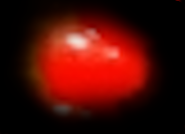
View: See the “big picture” or close-up by Zooming in & out of
board.
Highlight: The Board auto pans the view when board element is
dragged to the screen edge.
Full Board Screen: Shows the Board Full Screen, with no Card
Decks showing, giving you more room to play. The total board size is width = 9800 pixels
by height = 5460 pixels !!! This gives you plenty of room when playing all elements on
board.
Opacity Level: Feelings & Needs cards have an Opacity Slider
control on each page, that allows all Feelings or Needs cards to have a range of fully solid to
completely invisible. This allows Feelings or Needs cards to be more or less noticible.
Volume Level: Audio speaking of Feelings & Needs cards when
touched, can be turned up or down. Voice gender randomly alternates female & male, so as not to be
associated with one or the other.
Take Board Pics: At any point the Speaker/Player can write
an image file of their current board or screen. This happens automatically on every time you exit
the game.

Lasso: You can select one or more elements with a Lasso cursor,
drag the cursor rectangle area to include any pieces you want selected (or Lassoed)
Those pieces can then be dragged or highlighted as a group.
Highlight: The last touched card is always automatically outlined in white.
All Lassoed elements are highlighted in yellow, and those pieces can be
dragged anywhere on the board.

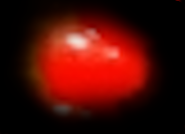

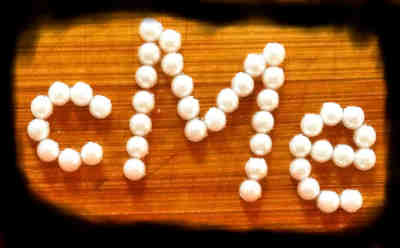
Intensity Values: Each Feelings & Needs card has a unique
emotional intensity value.
This value is typically connected with this emotion, but it may not have the same value
to you… go with what you feel its value is. The card value is only a guide.
All decks are sorted in intensity order. Also on each card has an emotional
category intensity value… again this is only a guide.
These emotional intensity values serve as an emotional intelligence educator in general emotions.
ToolTips: ToolTips are popup text definitions that appear every time you tap or
hover over a Feelings or Needs card. This is another emotional intelligence educator
in general emotions.
Dictionary: A popup dictionary of all empathy and game terms & phrases… an
excellent source of emotional info.
Help: A popup help list of all game pieces, operations and tools.
It tells how to perform all game functions.
Report: A text report file is created on exit of each game session.
This report contains counts of each time a card was tapped, a list
of all game stats including pieces played, their contents, and how long each card was dealt with.
Pictures: 3 image files of pictures of the entire board are written, on exit of
each game session; one showing Feelings & Needs cards at full opacity. The 2nd image
file shows Feelings cards at full opacity & Needs are see-through… and the 3rd image file shows
Feelings see-thru & Needs at full opacity.

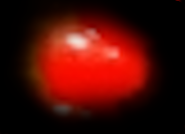
Notes: Up to 50 notes can be created using the same element as Observations.
Allows hundreds of words per note, but is not intended to be used for journalling.
Text Edit/Delete: Edit or delete any note.

Continue: We can Continue ANY previous empathy session or
saved game… any number of times desired.
Continuing is useful when there is not enough time to deal with a situation or finish a game.
Continued games, around the same topic, should be started on the same day, because
we change emotionally every day.
Being in the Now is so important to being present for what is alive inside us. What
was alive in us yesterday may not be alive today. Rather than continuing an
Empathy session, we should start a new one & a new game, unless the same emotions are truly still
alive inside us.


